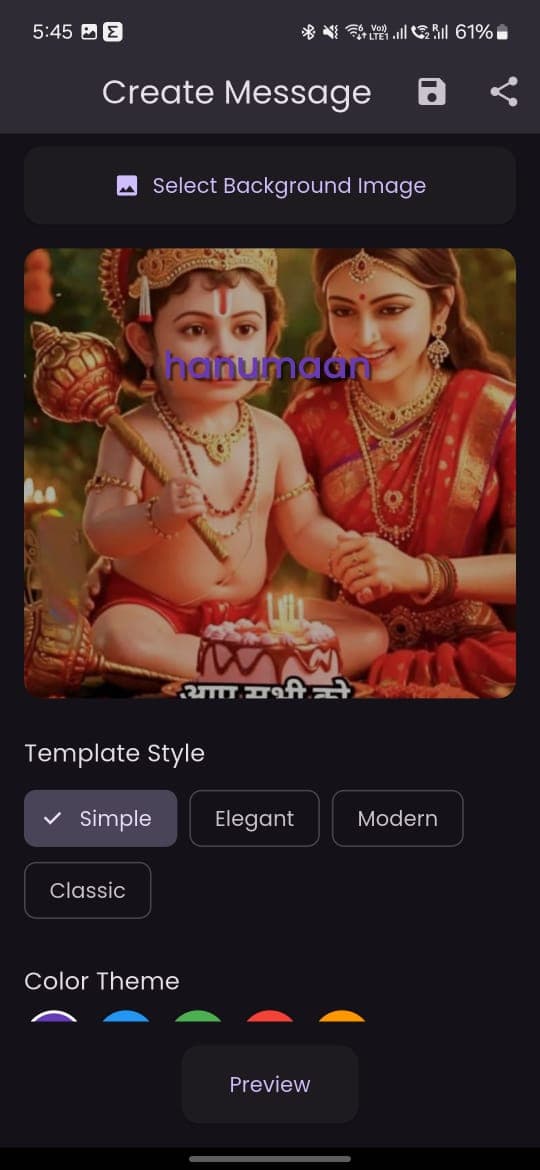
How to Delete Your Account
We respect your right to control your data. Deleting your Sandhya account is a straightforward process that can be completed in a few steps.
Open the Sandhya app
Launch the app on your mobile device and ensure you're logged in.
Go to Settings
Tap on your profile icon in the bottom navigation, then select "Settings".
Select Account
In the Settings menu, tap on "Account" to access account-related options.
Delete Account
Scroll down and tap on "Delete Account". You'll be asked to confirm your choice.
Confirm Deletion
Enter your password to confirm and tap "Delete My Account".
Important Note
Account deletion is permanent. All your data, including meditation history, achievements, and personal settings will be permanently removed and cannot be recovered.
If you're experiencing issues with account deletion or have any questions, please contact our support team at support@sandhya-app.com.